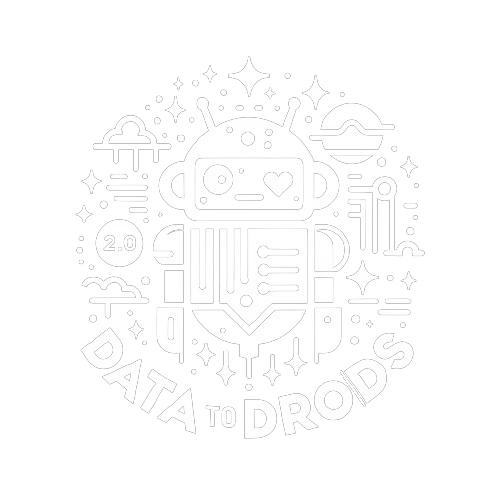Project Description#
This was kind of my “Hello World!” project for the Arduino. The DHT11 will read temperature in Celsius and display the binary value of it via the 8 LEDs.
Parts List#
- Arduino Uno
- DHT11 Temperature and Humidity Sensor
- 8 LEDs
- 8 220 Ohm Resistors
- Breadboard
- Jumper Wires
Installation#
- Connect the DHT11 to the Arduino as follows:
- VCC to 5V
- GND to GND
- DATA to Pin 13
- Connect the LEDs with resistors to the Arduino as follows:
- LED 1 to Pin 1
- LED 2 to Pin 2
- LED 3 to Pin 3
- LED 4 to Pin 4
- LED 5 to Pin 5
- LED 6 to Pin 6
- LED 7 to Pin 7
- LED 8 to Pin 8
- Upload the code to the Arduino
#include "DHT.h" #define DHTPIN 13 #define DHTTYPE DHT11 DHT dht(DHTPIN, DHTTYPE); const int NUM_LEDS = 8; int outputPins[NUM_LEDS] = {1, 2, 3, 4, 5, 6, 7, 8}; void displayTemperature(int temperature) { byte tempByte = (byte)temperature; for (int i = 0; i < NUM_LEDS; i++) { bool bitState = bitRead(tempByte, i); digitalWrite(outputPins[i], bitState); } } void setup() { Serial.begin(9600); dht.begin(); for (int i = 0; i < NUM_LEDS; i++) { pinMode(outputPins[i], OUTPUT); } } void loop() { delay(2000); int t = dht.readTemperature(); Serial.println(t); displayTemperature(t); }